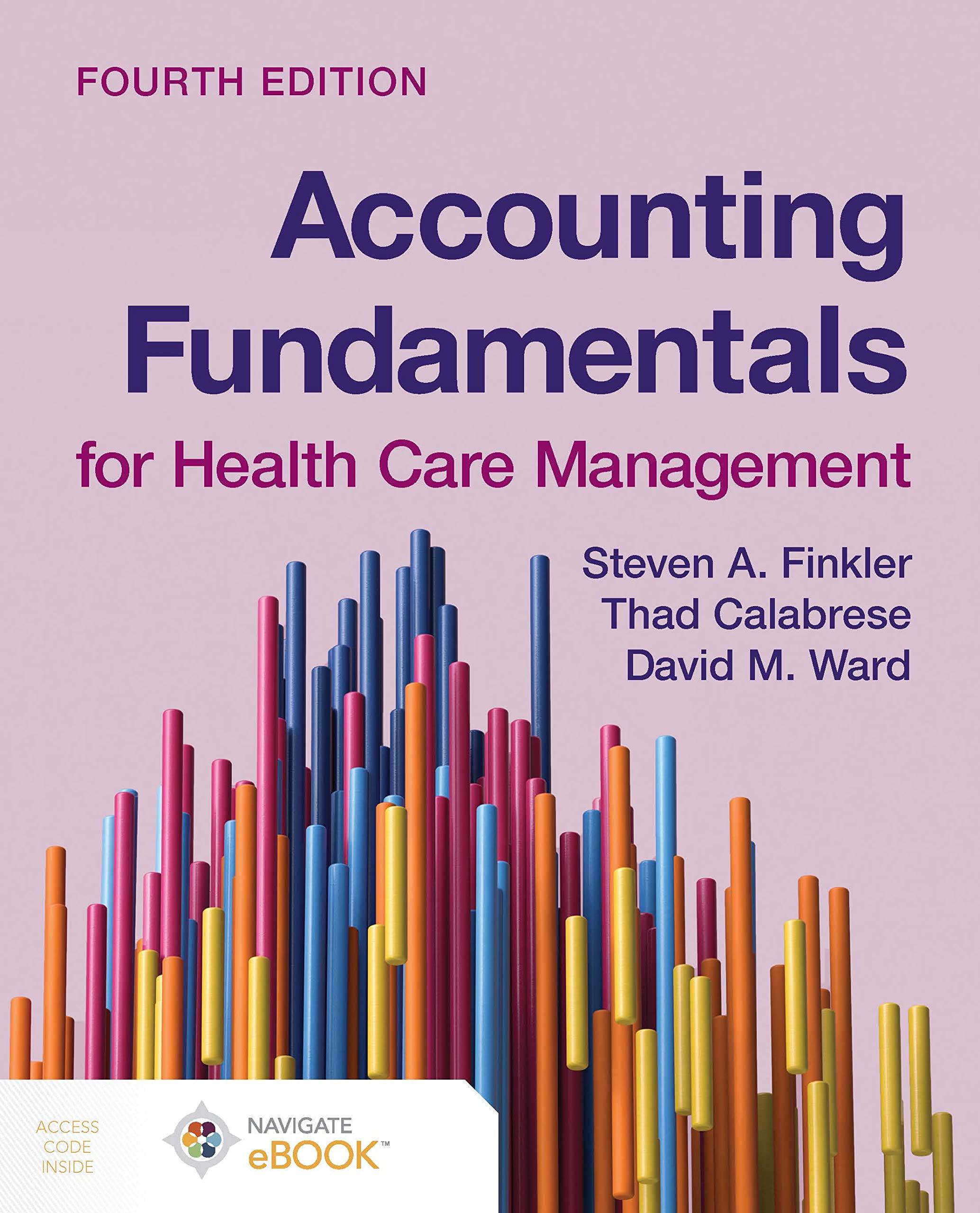Using the spreadsheet, you created in Question 9, type =120000/12 in Cell B3. Use a cell reference
Question:
Using the spreadsheet, you created in Question 9, type “=120000/12” in Cell B3. Use a cell reference for cells C3–M3 so that the same number is shown in these cells.
a. Total the monthly totals in cell N3. Then, using a cell reference, calculate the fringe benefits as 35% of the salary amount per month in Cells B4 through N4, and then total the fringe benefits.
b. In Cell B5, type “1000” and then use cell references to display the same number in Cells C5–M5, and total the OTPS expenses.
c. Use the SUM function to total each month’s total expenses in Row 6 and the annual expenses in Cell N6.
d. Format the cells so the numbers are all clearly displayed. Use Excel’s functions so that the numbers display with commas.
Data from Question 9
Open a new spreadsheet. In Cell A1, type “Spending Categories.” In Cell A3, type “Salaries”; in cell A4, type “Fringe Benefits”; in Cell A5, type “OTPS”; in Cell A6, type “Total”
Step by Step Answer:

Accounting Fundamentals For Health Care Management
ISBN: 9781284265200
4th Edition
Authors: Steven A. Finkler, David M. Ward, Thad Calabrese