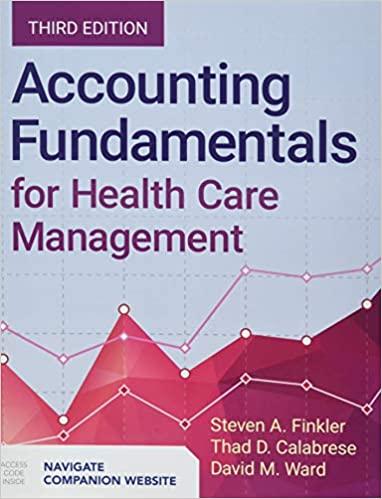Copy your worksheet from Question 6 into another worksheet. Change the increase from 10% to 18%. Protect
Question:
Copy your worksheet from Question 6 into another worksheet. Change the increase from 10% to 18%. Protect the worksheet, so that changes cannot be made.
Question 6
Open a new spreadsheet. Type “Practice” in Cell A1. In Cell A2, type the number “35;”
in A3, type “42;” and, in A4, type “50.”
a. Use the sum function to add them together in cell A5.
b. Calculate a 10% increase in the numbers in Column A in Column B by using a
formula. Type “Increase 10%” in B1.
c. Add together the original numbers in Column A and the increases in Column B.
Use a formula and place in Column C. Type “Total” in C1.
d. Save the file as “Excel_Practice.xls.”
Fantastic news! We've Found the answer you've been seeking!
Step by Step Answer:
Related Book For 

Accounting Fundamentals For Health Care Management
ISBN: 9781284124934
3rd Edition
Authors: Steven A. Finkler, David M. Ward, Thad Calabrese
Question Posted: