Question: In this exercise, you modify the Modified Savings Account application from this lesson. Use Windows to make a copy of the Modified Savings Solution folder.
In this exercise, you modify the Modified Savings Account application from this lesson. Use Windows to make a copy of the Modified Savings Solution folder. Rename the copy Modified Savings Solution-Intermediate. Open the Savings Solution (Savings Solution.sln) file contained in the Modified Savings Solution-Intermediate folder. The btnCalc_Click procedure should now display the amounts by rate within year (rather than by year within rate). Figure 6-70 shows a sample run of the application. Make the appropriate modifications to the code. Test the application appropriately.
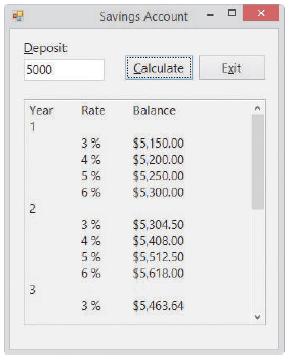
Savings Account Deposit 5000 Calculate Exit Year Rate Balance 1 $5,150.00 $5,200.00 $5,250.00 $5,300.00 3 % 4% 5 % 6% 2 $5,304.50 $5.408.00 $5,512.50 $5,618.00 5 % 6% 3% $5,463.64 3tn 6 3.
Step by Step Solution
3.42 Rating (155 Votes )
There are 3 Steps involved in it
Microsoft Visual Studio Solution File Format Version 1200 Visual Studio 2012 ProjectF184B08FC81C45F6A57F5ABD9991F28F Savings Project Savings ProjectSavings Projectvbproj AF1017A13E29467A827938B2FDD183... View full answer

Get step-by-step solutions from verified subject matter experts


