Question: 1.) Using the design that you created using SQL. You must use SQL in this assignment. DO NOT CREATE THESE TABLES WITH MS ACCESS
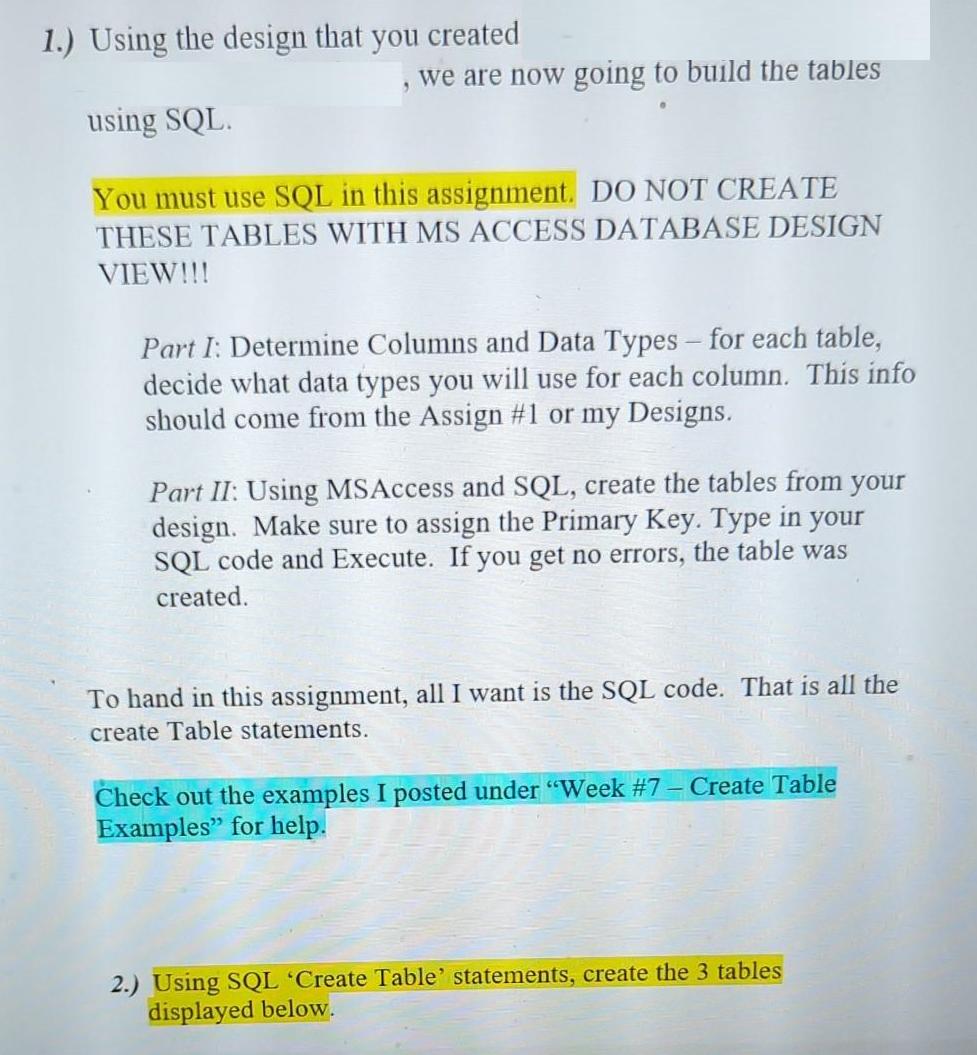
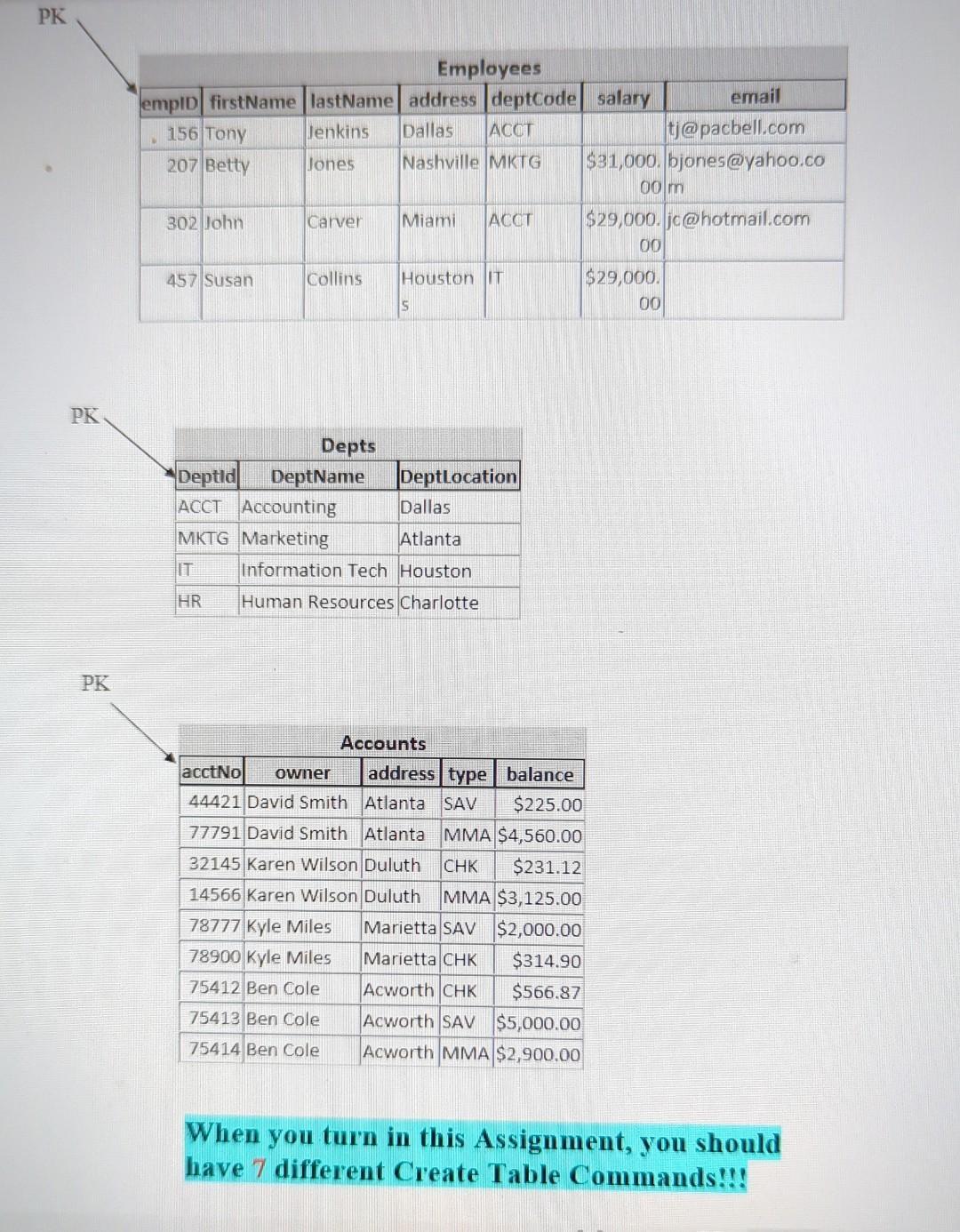
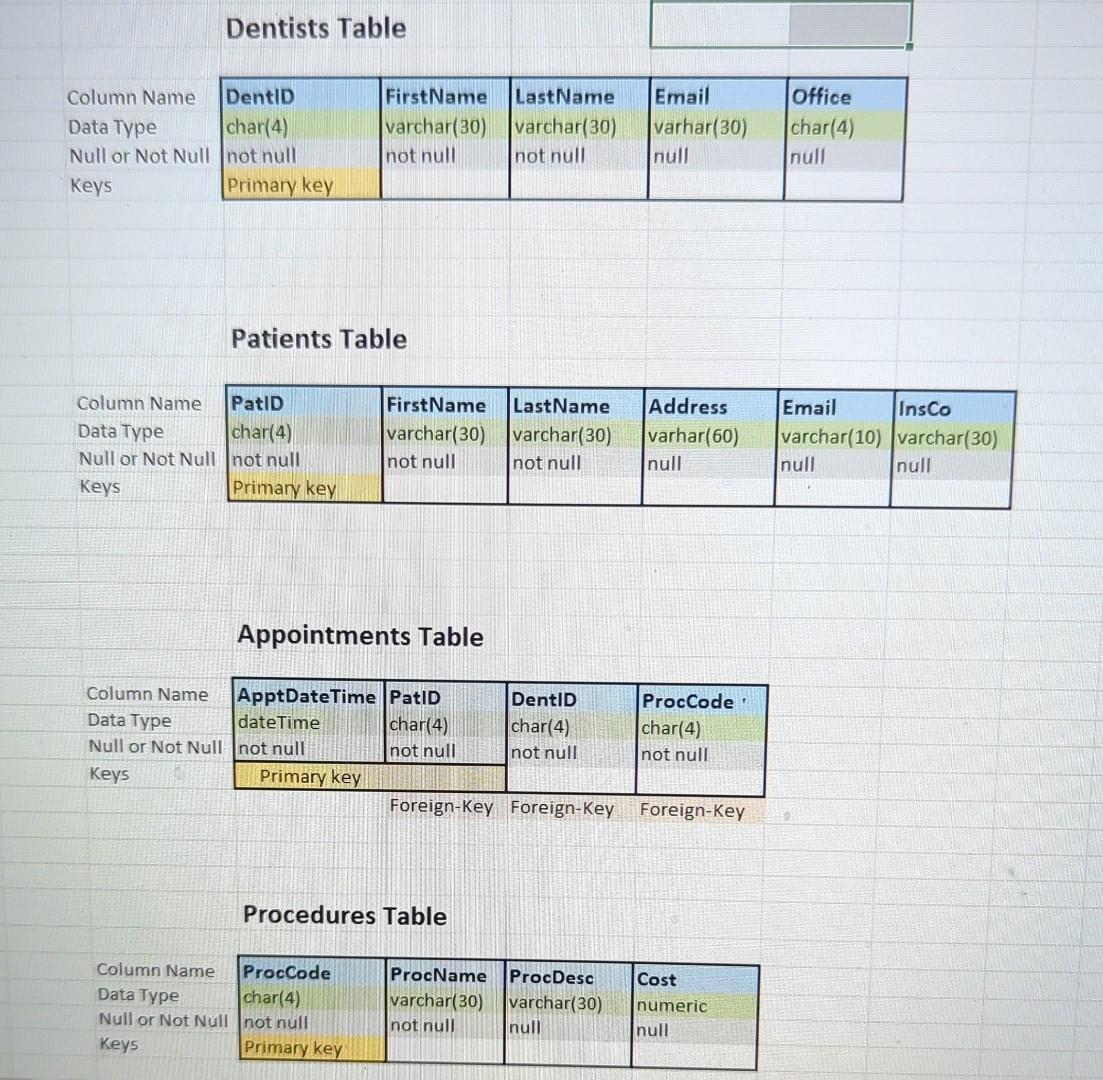
1.) Using the design that you created using SQL. You must use SQL in this assignment. DO NOT CREATE THESE TABLES WITH MS ACCESS DATABASE DESIGN VIEW!!! we are now going to build the tables 5 Part I: Determine Columns and Data Types - for each table, decide what data types you will use for each column. This info should come from the Assign #1 or my Designs. Part II: Using MSAccess and SQL, create the tables from your design. Make sure to assign the Primary Key. Type in your SQL code and Execute. If you get no errors, the table was created. To hand in this assignment, all I want is the SQL code. That is all the create Table statements. Check out the examples I posted under "Week #7 - Create Table Examples" for help. 2.) Using SQL 'Create Table' statements, create the 3 tables displayed below. PK PK PK Employees empID firstName lastName address deptCode salary 156 Tony Jenkins Dallas ACCT 207 Betty Jones Nashville MKTG 302 John 457 Susan Carver Collins Depts Deptid DeptName ACCT Accounting MKTG Marketing IT HR Miami ACCT Houston IT S DeptLocation Dallas Atlanta Information Tech Houston Human Resources Charlotte Accounts address type balance acctNo owner 44421 David Smith Atlanta SAV $225.00 77791 David Smith Atlanta MMA $4,560.00 32145 Karen Wilson Duluth CHK $231.12 14566 Karen Wilson Duluth MMA $3,125.00 78777 Kyle Miles 78900 Kyle Miles Marietta SAV $2,000.00 $314.90 Marietta CHK 75412 Ben Cole Acworth CHK $566.87 75413 Ben Cole 75414 Ben Cole Acworth SAV $5,000.00 Acworth MMA $2,900.00 email tj@pacbell.com $31,000. bjones@yahoo.co 00 m $29,000. jc@hotmail.com 00 $29,000. 00 When you turn in this Assignment, you should have 7 different Create Table Commands!!! Dentists Table Column Name DentID Data Type char(4) Null or Not Null not null Keys Primary key Column Name PatID Data Type char(4) Null or Not Null not null Keys Patients Table Primary key Column Name Data Type dateTime Null or Not Null not null Keys First Name LastName Email varchar(30) not null Appointments Table Primary key varchar(30) not null ApptDateTime PatID char(4) not null Column Name ProcCode Data Type char(4) Null or Not Null not null Keys FirstName varchar(30) not null Primary key Procedures Table LastName varchar(30) not null DentID char(4) not null Foreign-Key Foreign-Key ProcName ProcDesc varchar(30) varchar(30) not null null varhar(30) null Address varhar(60) null ProcCode char(4) not null Foreign-Key Cost numeric null Office char(4) null Email InsCo varchar(10) varchar(30) null null 9
Step by Step Solution
3.44 Rating (157 Votes )
There are 3 Steps involved in it
Based on the provided images you are tasked with creating SQL CREATE TABLE statements for various tables that fit the design youve been given These ta... View full answer

Get step-by-step solutions from verified subject matter experts


