Question: 3) Open a new SQL worksheet then write in SQL the queries, which answer the questions below. Save the script as queries.sql. (write the
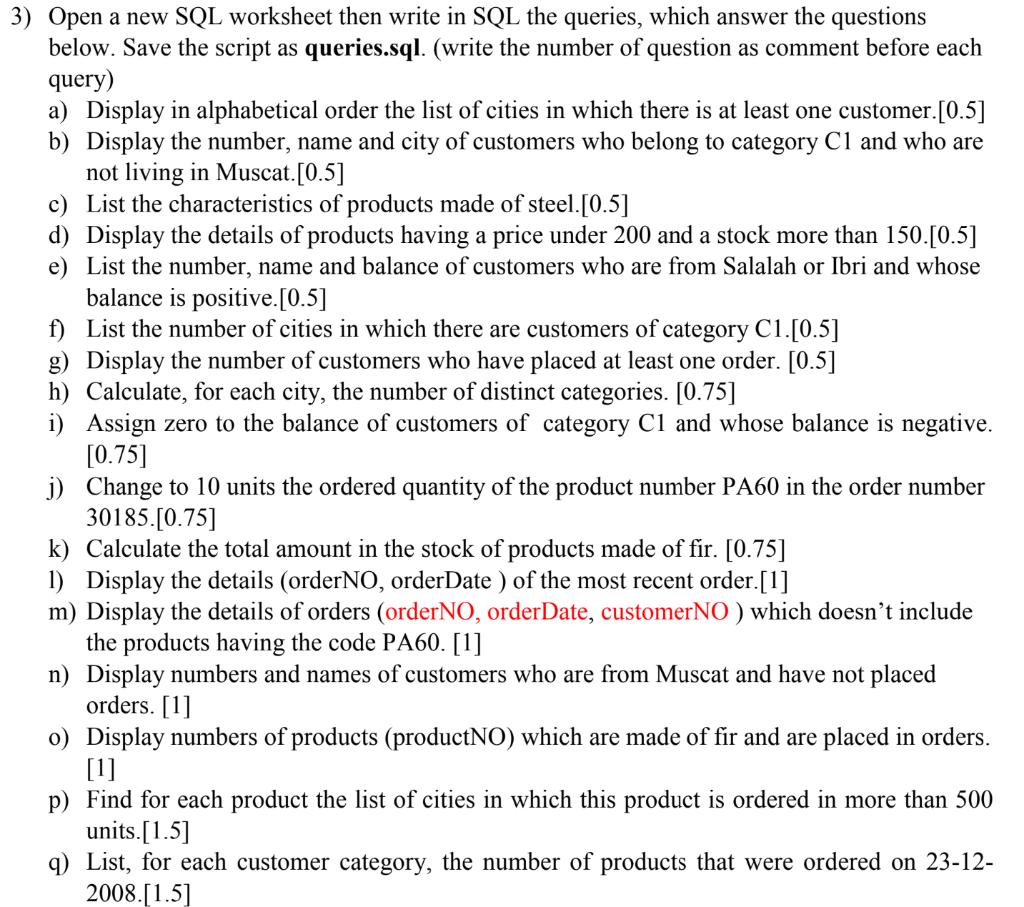
3) Open a new SQL worksheet then write in SQL the queries, which answer the questions below. Save the script as queries.sql. (write the number of question as comment before each query) a) Display in alphabetical order the list of cities in which there is at least one customer.[0.5] b) Display the number, name and city of customers who belong to category C1 and who are not living in Muscat. [0.5] c) List the characteristics of products made of steel.[0.5] d) Display the details of products having a price under 200 and a stock more than 150.[0.5] e) List the number, name and balance of customers who are from Salalah or Ibri and whose balance is positive. [0.5] f) List the number of cities in which there are customers of category C1.[0.5] g) Display the number of customers who have placed at least one order. [0.5] h) Calculate, for each city, the number of distinct categories. [0.75] i) Assign zero to the balance of customers of category C1 and whose balance is negative. [0.75] j) Change to 10 units the ordered quantity of the product number PA60 in the order number 30185.[0.75] k) Calculate the total amount in the stock of products made of fir. [0.75] 1) Display the details (orderNO, orderDate) of the most recent order. [1] m) Display the details of orders (orderNO, orderDate, customerNO) which doesn't include the products having the code PA60. [1] n) Display numbers and names of customers who are from Muscat and have not placed orders. [1] o) Display numbers of products (productNO) which are made of fir and are placed in orders. [1] p) Find for each product the list of cities in which this product is ordered in more than 500 units. [1.5] q) List, for each customer category, the number of products that were ordered on 23-12- 2008.[1.5]
Step by Step Solution
3.61 Rating (162 Votes )
There are 3 Steps involved in it
To create SQL queries for the questions specified you can follow these steps considering the schema containing tables such as customers products orders etc Here are the SQL queries for each part sql a ... View full answer

Get step-by-step solutions from verified subject matter experts


