Question: Create a new user called cis605_usr. Use Master. assign a password of abcd, set check_policy to off and check_expiration to off (Why set these two
Create a new user called cis605_usr. Use Master. assign a password of ‘abcd’, set check_policy to off and check_expiration to off (Why set these two to off?). Execute the sp_addsrvrolemember to add the server login name to cis605_usr and the server role name to sysadmin.
To verify that the user was created click on security/Logins in the Object Explorer as shown below.
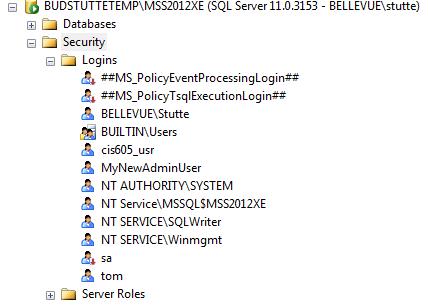
*****
2. Grant database cis605 access to cis605_usr using an sp procedure.
To verify that the user was created click on security/Users for database cis605 as shown below.
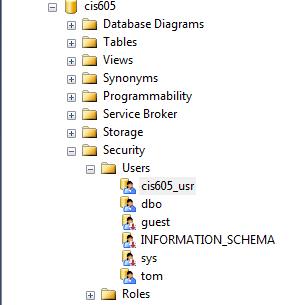
*****
3. Grant create table, procedure, select to cis605_usr for database cis605.
Add the with grant option to create table for cis605_usr.
*****
4. Grant all defined permissions for database cis605 to cis605_usr.
*****
5. Write a query to display the name, createdate, dbname, has access, and loginname columns using syslogins and matching on cis605_usr created above.
T BUDSTUTTETEMP\MSS2012XE (SQL Server 11.0.3153 - BELLEVUE\stutte) Databases Security Logins ##MS_PolicyEventProcessingLogin## &##MS_PolicyTsqlExecutionLogin## BELLEVUE\Stutte BUILTIN\Users cis605_usr MyNewAdminUser NT AUTHORITY\SYSTEM NT Service\MSSQLSMSS2012XE NT SERVICE\SQLWriter NT SERVICE\Winmgmt & sa tom Server Roles +
Step by Step Solution
There are 3 Steps involved in it
1USE master GO Create the login with password abcd and set CHECKPOLICY and CHECKEXPIRATION to OFF CREATE LOGIN cis605usr WITH PASSWORD abcd CHECKPOLICY OFF CHECKEXPIRATION OFF GO Add the server login ... View full answer

Get step-by-step solutions from verified subject matter experts


