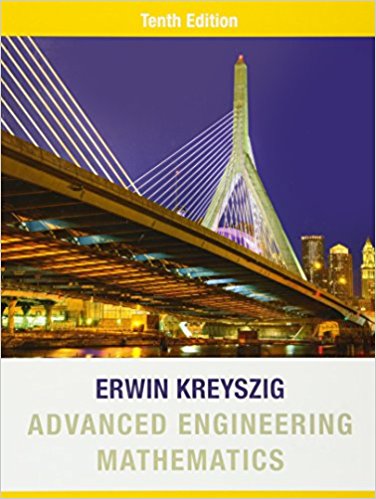In the shipping cell (H29), enter a formula that nests the VLOOKUP function in an IF function
Fantastic news! We've Found the answer you've been seeking!
Question:
In the shipping cell (H29), enter a formula that nests the VLOOKUP function in an IF function to lookup the shipping costs from the Shipping Cost Table in the Pricing and Shipping worksheet based on the subtotal in cell H27. If the subtotal is 0, the shipping cost should display 0.?
The shipping cost for order amount 100 is 0.
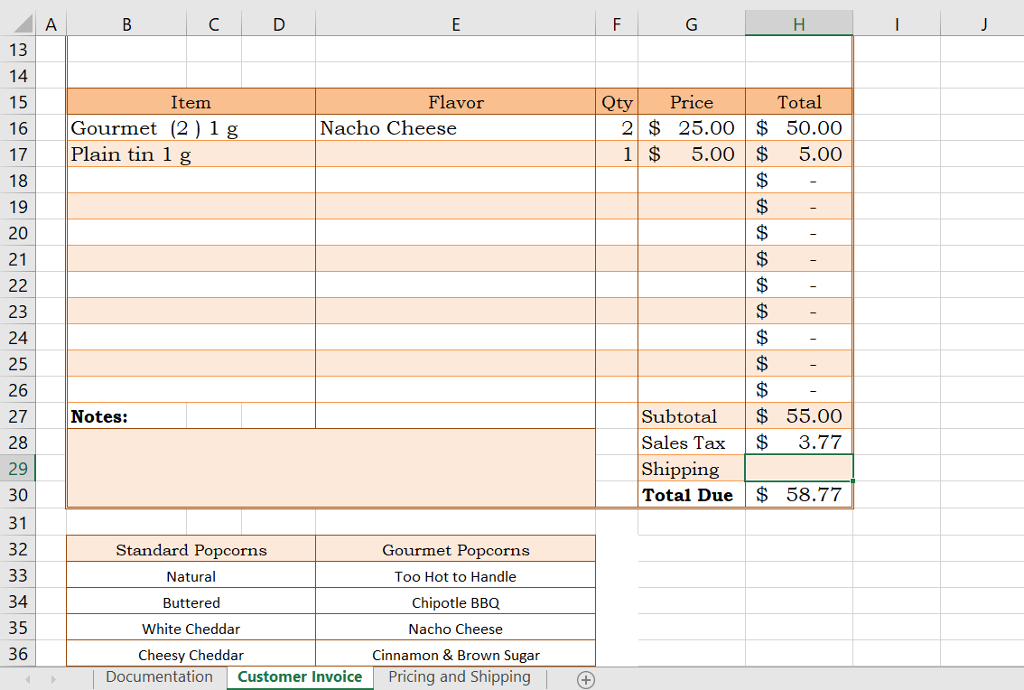
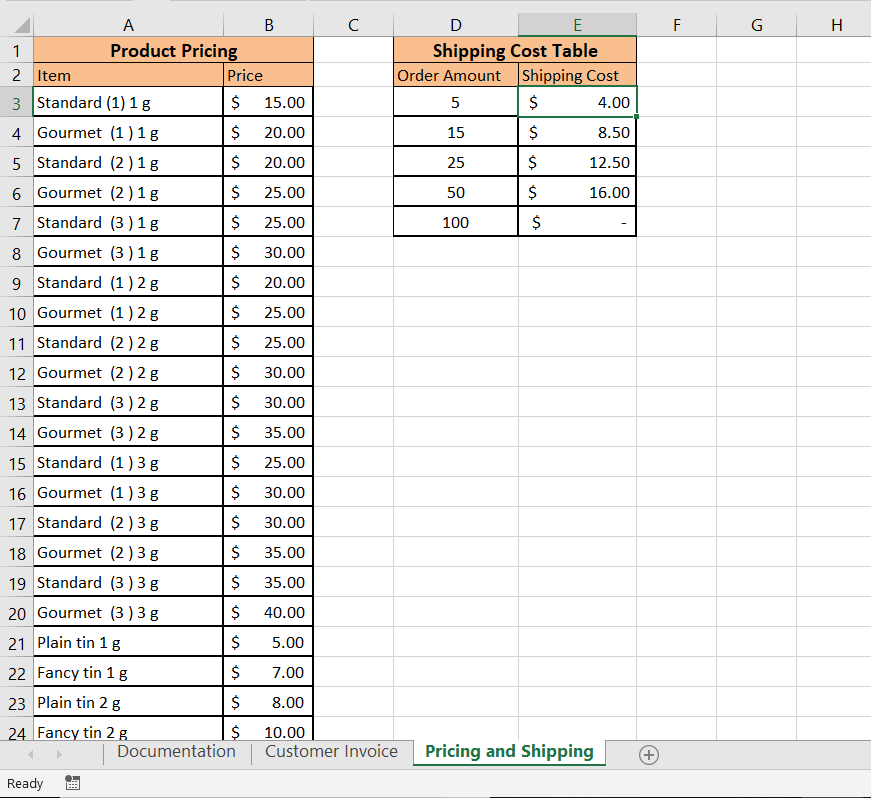
Transcribed Image Text:
13 14 15 16 17 18 19 20 21 22 23 24 25 26 27 28 29 30 31 32 33 34 35 36 A ▶ B n Item Gourmet (2) 1 g Plain tin 1 g Notes: Standard Popcorns Natural Buttered D E White Cheddar Cheesy Cheddar Documentation Customer Invoice Flavor Nacho Cheese Gourmet Popcorns Too Hot to Handle Chipotle BBQ Nacho Cheese Cinnamon & Brown Sugar Pricing and Shipping + F Price 2 $25.00 1 $ 5.00 Qty Total $ 50.00 $ 5.00 AAAAAAAAAAAAAAAAAAA $ $ $ $ H $ - Subtotal $ 55.00 Sales Tax $ 3.77 Shipping Total Due $ 58.77 J A Product Pricing 1 2 Item 3 Standard (1) 1 g 4 Gourmet (1) 1 g 5 Standard (2) 1 g 6 Gourmet (2) 1 g 7 Standard (3) 1g 8 Gourmet (3) 1g 9 Standard (1) 2 g 10 Gourmet (1) 2 g 11 Standard (2) 2 g 12 Gourmet (2) 2 g 13 Standard (3) 2 g 14 Gourmet (3) 2 g 15 Standard (1) 3 g 16 Gourmet (1) 3 g 17 Standard (2) 3 g 18 Gourmet (2) 3 g 19 Standard (3) 3 g 20 Gourmet (3) 3 g 21 Plain tin 1 g 22 Fancy tin 1g 23 Plain tin 2 g 24 Fancy tin 2 g Ready B B Documentation с D E Shipping Cost Table Order Amount 5 15 25 50 100 Shipping Cost 4.00 8.50 12.50 16.00 Price $ 15.00 $ 20.00 $ 20.00 $ 25.00 $ 25.00 $ 30.00 $ 20.00 $ 25.00 $ 25.00 $ 30.00 $ 30.00 $ 35.00 $ 25.00 $ 30.00 $ 30.00 $ 35.00 $ 35.00 $ 40.00 $ 5.00 $ 7.00 $ 8.00 $ 10.00 Customer Invoice Pricing and Shipping $ $ in in $ $ $ F G H 13 14 15 16 17 18 19 20 21 22 23 24 25 26 27 28 29 30 31 32 33 34 35 36 A ▶ B n Item Gourmet (2) 1 g Plain tin 1 g Notes: Standard Popcorns Natural Buttered D E White Cheddar Cheesy Cheddar Documentation Customer Invoice Flavor Nacho Cheese Gourmet Popcorns Too Hot to Handle Chipotle BBQ Nacho Cheese Cinnamon & Brown Sugar Pricing and Shipping + F Price 2 $25.00 1 $ 5.00 Qty Total $ 50.00 $ 5.00 AAAAAAAAAAAAAAAAAAA $ $ $ $ H $ - Subtotal $ 55.00 Sales Tax $ 3.77 Shipping Total Due $ 58.77 J A Product Pricing 1 2 Item 3 Standard (1) 1 g 4 Gourmet (1) 1 g 5 Standard (2) 1 g 6 Gourmet (2) 1 g 7 Standard (3) 1g 8 Gourmet (3) 1g 9 Standard (1) 2 g 10 Gourmet (1) 2 g 11 Standard (2) 2 g 12 Gourmet (2) 2 g 13 Standard (3) 2 g 14 Gourmet (3) 2 g 15 Standard (1) 3 g 16 Gourmet (1) 3 g 17 Standard (2) 3 g 18 Gourmet (2) 3 g 19 Standard (3) 3 g 20 Gourmet (3) 3 g 21 Plain tin 1 g 22 Fancy tin 1g 23 Plain tin 2 g 24 Fancy tin 2 g Ready B B Documentation с D E Shipping Cost Table Order Amount 5 15 25 50 100 Shipping Cost 4.00 8.50 12.50 16.00 Price $ 15.00 $ 20.00 $ 20.00 $ 25.00 $ 25.00 $ 30.00 $ 20.00 $ 25.00 $ 25.00 $ 30.00 $ 30.00 $ 35.00 $ 25.00 $ 30.00 $ 30.00 $ 35.00 $ 35.00 $ 40.00 $ 5.00 $ 7.00 $ 8.00 $ 10.00 Customer Invoice Pricing and Shipping $ $ in in $ $ $ F G H
Expert Answer:
Answer rating: 100% (QA)
The formula in the cell H29 that nests the VLOOKUP function in a... View the full answer

Related Book For 

Posted Date:
Students also viewed these accounting questions
-
In cell K3, enter a formula using the COUNTIF function that counts the number of Expansion projects, checking that the column of project types in the Projects table (Projects[Project Type]) is equal...
-
In cell O2, enter a formula using nested IF functions to calculate the maximum amount of 401(k) contributions that the company will match for an employee. The companys 401(k) matching plan is based...
-
The following table display data from four experiments: a. Cell volume after 10 minutes in a watery bath b. Fish mass after 1 week in a chilly tank c. Gnat population size after 3 days without food...
-
In many cases a group of people must make a decision that involves multiple objectives. In fact, difficult decisions usually are dealt with by committees composed of individuals who represent...
-
What types of inquiries should the auditor make when considering the risk of material misstatement due to fraud?
-
At the end of 2019, Sorter plc has accounts receivable of 900,000 and an allowance for doubtful accounts of 40,000. On January 16, 2020, Sorter determined that its receivable from Ordonez Orchards...
-
Determine whether each of the following is true or false. In each case, assume \(P\) is located at \(t=0\) and \(F\) is located at \(t=n\), and the \(A\) s are spread uniformly over the planning...
-
Terry Wade, the new controller of Hellickson Company, has reviewed the expected useful lives and salvage values of selected depreciable assets at the beginning of 2014. His findings are as follows....
-
2. 16 points] Now consider a different system, +10x=u, where u is a "control input" that we can choose to make a behave the way we want. (a) What u would you choose so that r eventually ends up at...
-
Reba Dixon is a fifth-grade school teacher who earned a salary of $38,000 in 2020. She is 45 years old and has been divorced for four years. She receives $1,200 of alimony payments each month from...
-
Create a chart of accounts with the following information On January 1, 20X7, Jacqueline Fernandez formed a corporation to purchase wheat harvesting equipment and provide contract support services to...
-
Charles Torn and Harvey Beaton go into business together in 1982 when they purchase a real estate sales company located in Truro, Nova Scotia. Charles and Harvey both get their real estate broker's...
-
Tech Case 1 (20 points maximum) Objective: Tech Case 1 is designed to help you apply course content from chapters 2 and 3 to a real world technological innovation. All assignments are to be...
-
Discuss the organisational and individual factors that contribute to political behaviours, and the effect this has on the business environment.
-
QUESTIONS: BRIEF a summary of your reaction and lessons learned from the jury deliberation. Answer these questions: Were you able to come to an agreement? Why or why not? What evidence did others...
-
Answer the following questions: What is supply chain management? What observations do you have on supply chain management and its relationship to different businesses? Refer to the article 9 Charts...
-
Scott and Mary Johnson are married and have a 10 year old son who lived with Scott all year. Mary was deployed to a designated combat zone on December 2, 2023. Her last day in the combat zone is...
-
In each of the following independent cases, document the system using whatever technique(s) your instructor specifies. a. Dreambox Creations (www.dreamboxcreations.com/) in Diamond Bar, California,...
-
Divide 15 + 23i by -3 + 7i. Check the result by multiplication.
-
This method uses the trapezoidal rule and gains precision step wise by halving h and adding an error estimate. Do this for the integral of f(x) = e -x from x = 0 to x = 2 with TOL = 10 -3 , as...
-
Find the location and kind of all critical points of the given nonlinear system by linearization. y' 1 = y 2 y' 2 = y 1 - y 1 3
-
Data from the last nine decades for the broad U.S. equity market yield the following statistics: average excess return, 8.3%; standard deviation, 20.1%. a. To the extent that these averages...
-
Suppose that the risk premium on the market portfolio is estimated at 8% with a standard deviation of 22%. What is the risk premium on a portfolio invested 25% in Toyota and 75% in Ford if they have...
-
Stock XYZ has an expected return of 12% and risk of = 1. Stock ABC has expected return of 13% and = 1.5. The markets expected return is 11%, and rf = 5%. a. According to the CAPM, which stock is a...

Study smarter with the SolutionInn App