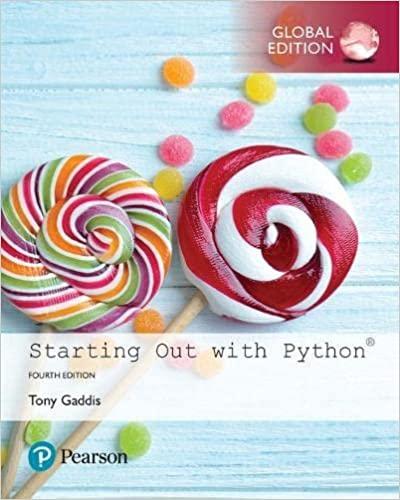Figure 3-19 shows a simplified flowchart for troubleshooting a bad Wi-Fi connection. Use the flowchart to create
Question:
Figure 3-19 shows a simplified flowchart for troubleshooting a bad Wi-Fi connection. Use the flowchart to create a program that leads a person through the steps of fixing a bad Wi-Fi connection. Here is an example of the program’s output: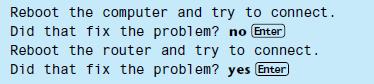
Notice the program ends as soon as a solution is found to the problem. Here is another example of the program’s output: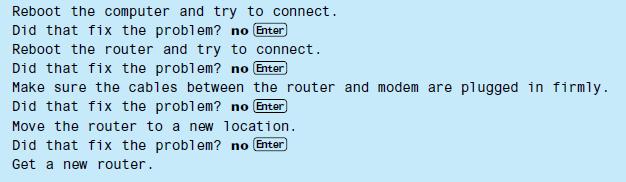
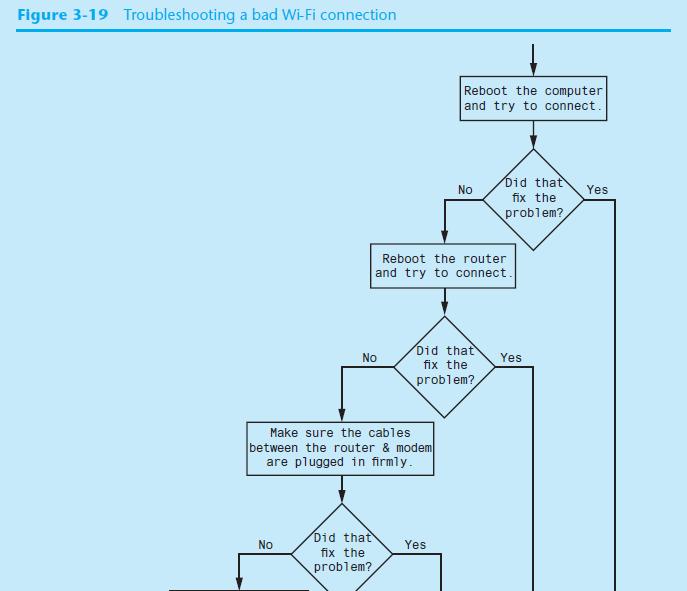
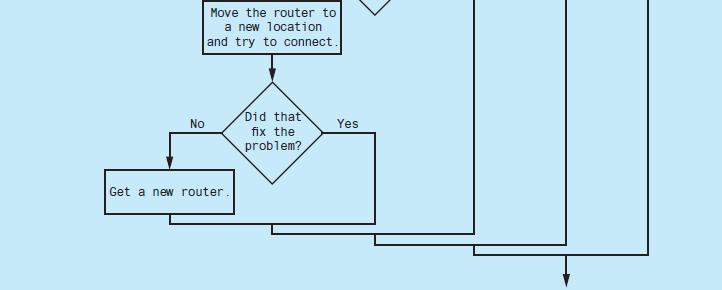
Fantastic news! We've Found the answer you've been seeking!
Step by Step Answer:
Related Book For 

Question Posted: