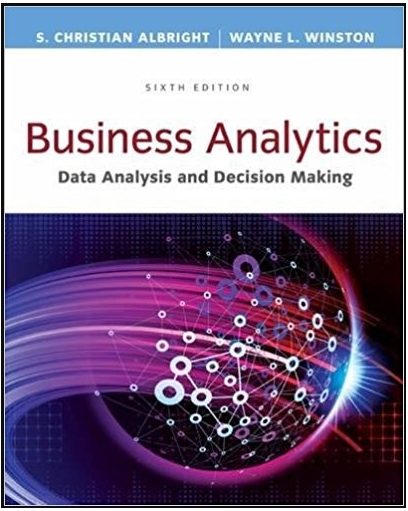(Requires Power Pivot) The file P17_25.xlsx contains salaries of all Major League Baseball players in 2015 in...
Question:
(Requires Power Pivot) The file P17_25.xlsx contains salaries of all Major League Baseball players in 2015 in one sheet and geographical information about the teams in another sheet. Use Power-Pivot and Power View to create a map with bubbles indicating the size of total salary, either by city or by state. The directions for doing this are a bit different from the example in the text because this data set resides in Excel.
a. Select any cell in the Salary data and click Add to Data Model on the Power-Pivot ribbon. (Make sure you check that your table has headers.) This does two things. It designates the data set as an Excel table, and it adds this table to the Power-Pivot window.
b. From the Excel window, select any cell in the Geography data, and again click Add to Data
Model on the Power-Pivot ribbon. Now you should have two tabs in the Power-Pivot window.
c. Although it is not absolutely necessary, it is useful to rename the Excel tables as Salaries and Teams, respectively, and to do the same to the tabs in the Power-Pivot window.
d. In the Power-Pivot window, click Diagram View on the Home ribbon. Then drag from Team in the Salaries table to Team in the Teams table to create a relationship.
e. Go back to Excel, activate the Geography sheet, and click Power View from the Insert ribbon. In the Power View Fields pane on the right, click ALL to see a list of all fields in both tables. In the Salaries table, check Salary, and in the Teams table, check either State or City. Uncheck any other fields that might be checked. Then click Map from the ribbon. You will probably have to move the fields around to get the desired map. The Salary field should be in the Size box, and the City (or State) field should be in the Locations box.
f. To fine tune the map, click MAP in the Filters pane to expand it. Then drag Team to this area. This lets you filter out teams, such as either of the New York or Los Angeles teams. Next, drag Pitcher to the Color box to see a pie chart for each bubble.
Step by Step Answer:

Business Analytics Data Analysis and Decision Making
ISBN: 978-1305947542
6th edition
Authors: S. Christian Albright, Wayne L. Winston