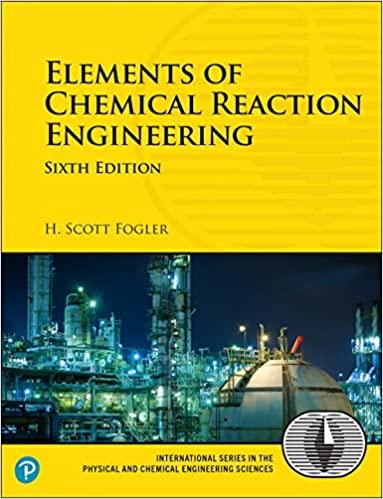1. Download the Interactive Computer Game (ICG) from the CRE Web site (http://www.umich.edu/~elements/6e/icm/ecology.html). Play the game and...
Question:
1. Download the Interactive Computer Game (ICG) from the CRE Web site (http://www.umich.edu/~elements/6e/icm/ecology.html). Play the game and then record your performance number for the module that indicates your mastery of the material. Your professor has the key to decode your performance number. ICM Ecology Performance # ________________.
2. Go to Professor Herz’s Reactor Lab on the Web at www.reactorlab.net. Do (a) one quiz, or (b) two quizzes from Division 1. When you first enter a lab, you see all input values and can vary them. In a lab, click on the Quiz button in the navigation bar to enter the quiz for that lab. In a quiz, you cannot see some of the input values: you need to find those with “???” hiding the values. In the quiz, perform experiments and analyze your data in order to determine the unknown values. See the bottom of the Example Quiz page at www.reactorlab.net for equations that relate E and k. Click on the “???” next to an input and supply your value. Your answer will be accepted if it is within ±20% of the correct value. Scoring is done with imaginary dollars to emphasize that you should design your experimental study rather than do random experiments. Each time you enter a quiz, new unknown values are assigned. To reenter an unfinished quiz at the same stage you left, click the [i] info button in the Directory for instructions. Turn in copies of your data, your analysis work, and the Budget Report.
Step by Step Answer: