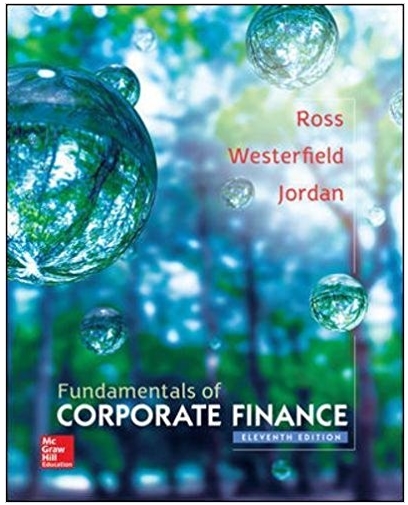Using Excel to find the marginal tax rate can be accomplished using the VLOOKUP function. However, calculating
Question:
Using Excel to find the marginal tax rate can be accomplished using the VLOOKUP function. However, calculating the total tax bill is a little more difficult. Below we have shown a copy of the IRS tax table for an individual for 2014. Often, tax tables are presented in this format.
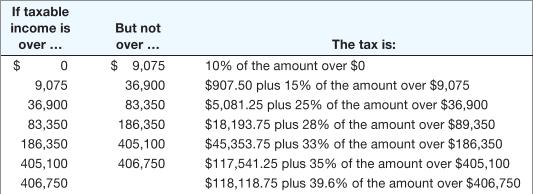
In reading this table, the marginal tax rate for taxable income less than $9,075 is 10 percent. If the taxable income is between $9,075 and $36,900, the tax bill is $907.50 plus the marginal taxes. The marginal taxes are calculated as the taxable income minus $9,075 times the marginal tax rate of 15 percent.
Below, we have the corporate tax table as shown in Table 2.3.
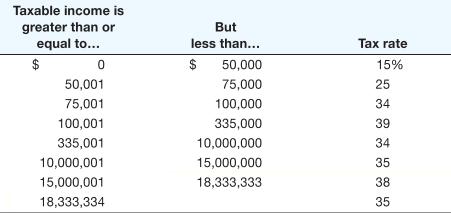
a. Create a tax table in Excel for corporate taxes similar to the individual tax table
shown above. Your spreadsheet should then calculate the marginal tax rate, the average tax rate, and the tax bill for any level of taxable income input by a user.
b. For a taxable income of $1,350,000, what is the marginal tax rate?
c. For a taxable income of $1,350,000, what is the total tax bill?
d. For a taxable income of $1,350,000, what is the average tax rate?
Step by Step Answer:

Fundamentals of Corporate Finance
ISBN: 978-0077861704
11th edition
Authors: Stephen Ross, Randolph Westerfield, Bradford Jordan