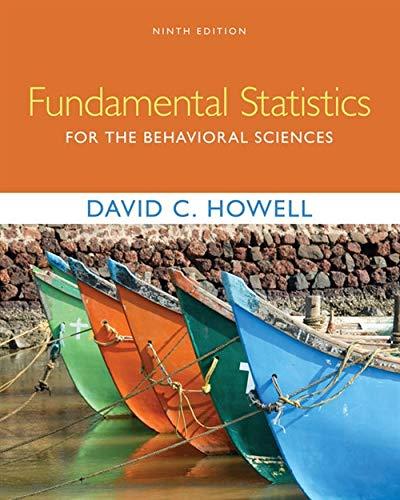You can use SPSS to create normally distributed variables (as well as variables having a number of
Question:
You can use SPSS to create normally distributed variables (as well as variables having a number of other shapes). Start SPSS, and under Data/Go To Case, tell it to go to case 1000 and then enter any value in that cell. (That just sets the size of the data set to 1000.)
Then click on Transform/Compute and create a variable named X with the formula (rv.normal(
15, 3)). That will sample from a normally distributed population with mean = 15 and standard deviation = 3. Then plot the histogram, instructing the software to superimpose a normal distribution. Experiment with other means and standard deviations. Then use the Functions menu on the Transform/Compute dialog box to try other distributions.
Step by Step Answer:

Fundamental Statistics For The Behavioral Sciences
ISBN: 9781305652972
9th Edition
Authors: David C. Howell