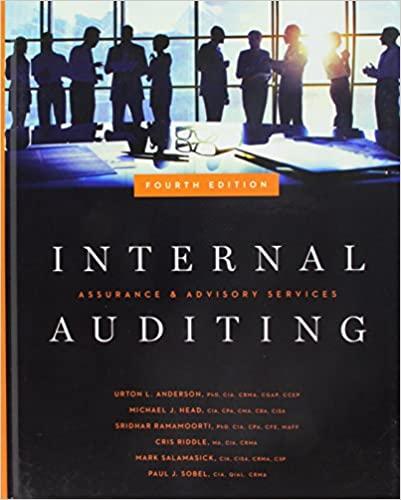Review the video for TeamMate Analytics at http://www.teammatesolutions.com/data-analytics.aspx. After reviewing the video, download a university-allocated version of
Question:
Review the video for TeamMate Analytics at http://www.teammatesolutions.com/data-analytics.aspx. After reviewing the video, download a university-allocated version of TeamMate Analytics (Note: TeamMate Analytics will not work with Mac machines) or use a version your instructor has had installed in your school’s computer lab or on your school’s virtual server. With the push toward greater transparency in government, many cities and local governments in the United States and in the United Kingdom are posting their accounting data to websites. For example, the website for the controller of City of Los Angeles posts much of its raw financial data at https://controllerdata.lacity.org/. This includes the “Checkbook for LA” and procurement at the various department levels. For instance, one file contains all the procurement for the Los Angeles Airport (LAX) for various years. Your instructor will assign you an appropriate data set of a city’s or government unit’s procurements. For the data set your instructor has selected, perform the following steps and answer the related questions.
1. Run the Column Statistics. How many transactions are included? How many transactions in 201X compared to 201Y? Are there transactions in both calendar years? What is the range of invoice dates? What is the range of transaction dates?
2. Using the “Quick Visualizer,” construct a graph (a histogram) of the number of transactions by Fiscal Year Quarter (document with screen shots).
3. Using “Numeric Analysis,” determine if the data on Dollar Amount conforms to Bedford’s Law. Run for the first digit and then again for the first two digits.
4. Using “Extract,” run the “duplicate” for the three data elements Dollar Amount, Invoice Number, and Vendor ID. Use the Excel sort feature on the output to determine if there are any likely duplicate payments.
5. Using “Custom Module” “Legacy Section Module” “Trade Payables” “Listings,” run the following test: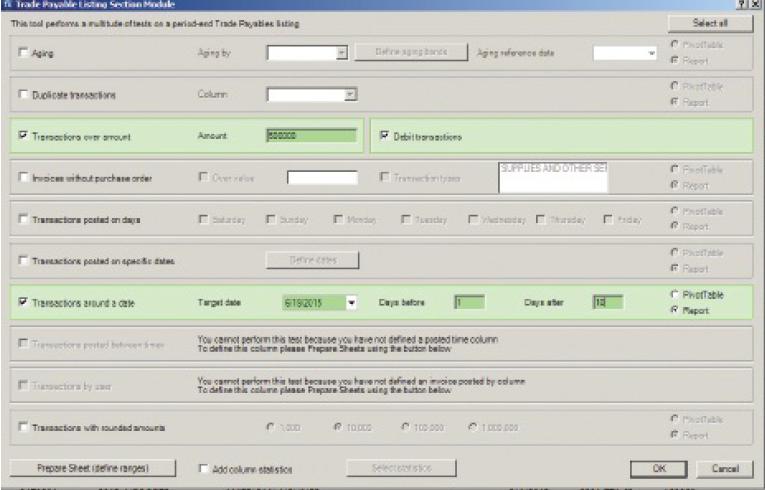
Turn in a) how many transactions there were for more than $500,000 and b) the list of transactions from the year end (from one
day before to 10 days after).
6. Using “Summarize” “Advanced Summary,” determine the top 10 vendors in terms of payment amounts.
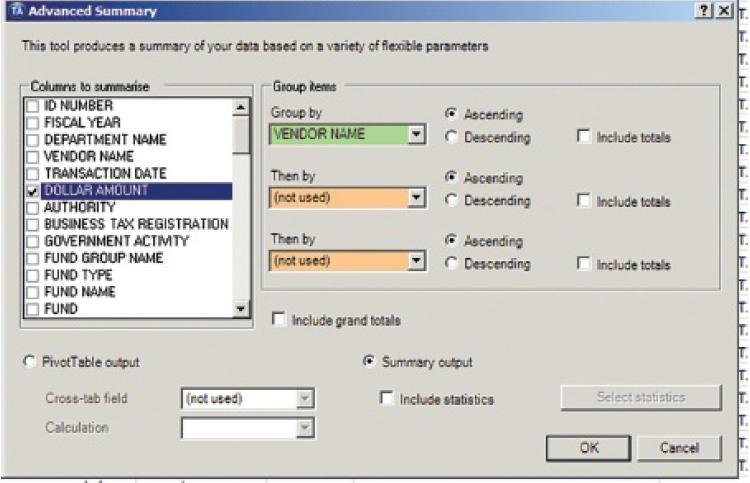
What are the top 10 vendors in terms of number of individual payments made?
7. Using “Extract” “words and phrases,” how much did the airport spend on X (your instructor will assign) in Fiscal Year 201X?
Step by Step Answer:

Internal Auditing Assurance & Advisory Services
ISBN: 9780894139871
4th Edition
Authors: Urton L. Anderson, Michael J. Head, Sridhar Ramamoorti, Cris Riddle, Mark Salamasick, Paul J. Sobel