Question: Required Build the spreadsheet pictured in Exhibit 3.3. 11e sure to use formulas that will automatically calculate profitability if fixed cost, variable cost, or sales
Required
Build the spreadsheet pictured in Exhibit 3.3. 11e sure to use formulas that will automatically calculate profitability if fixed cost, variable cost, or sales volume is changed.
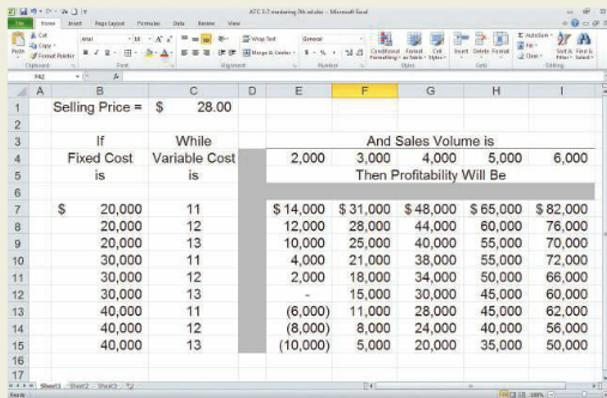
Spreadsheet Tip
1. The shading in column D and in row 6 can be inserted by first highlighting a section to be shaded, choosing Format from the main menu, then Cells, and then clicking on the tab titled Patterns, and then choosing a color for the shading. The shortcut method to accomplish the shading is to click on the fill color icon (it looks like a tipped bucket and is in the upper right area of the screen).
2. Similar to basic math rules, the order of calculation within a formula is multiplication and division before addition and subtraction. Therefore, if you wish to subtract variable cost from selling price and multiply the difference by units sold, the formula must be = (28 — C8)*E4.
3. The quickest way to get the correct formulas in the area of E7 to 115 is to place the proper formula in cell E7 and then copy this formula to the entire block of E7:I 15. However, the formulas must use the S around the cell addresses to lock either the row or the column, or both. For example, the formula = 2S8S7 can be copied to any other cell and the cell reference will remain B7 because the $ symbol locks the row and column. likewise, SB7 indicates that only the column is locked, and B$7 indicates that only the row is locked.
Step by Step Solution
3.41 Rating (160 Votes )
There are 3 Steps involved in it

Get step-by-step solutions from verified subject matter experts


