Question: Create a Windows Forms application. Use the following names for the project and solution, respectively: Jackets Project and Jackets Solution. Save the application in the
Create a Windows Forms application. Use the following names for the project and solution, respectively: Jackets Project and Jackets Solution. Save the application in the VB2017\Chap01 folder.
a. Change the form file’s name to Main Form.vb.
b. Change the form’s Name property to frmMain.
c. Change the form’s Font property to Segoe UI, 9pt.
d. Change the form’s MaximizeBox property to False.
e. Change the form’s StartPosition property to CenterScreen.
f. Create the interface shown in Figure 1-38. The images in the picture boxes are stored in the BlackJacket.png and SizeChart.png files; both files are contained in the VB2017\Chap01 folder.
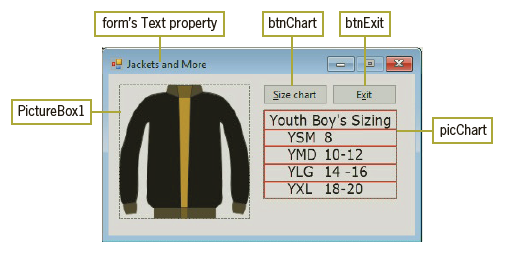
btnExit form's Text property btnChart ay Jackets and More Size chart Exit PictureBox1 Youth Boy's Sizing picChart YSM 8 YMD 10-12 YLG 14 -16 YXL 18-20
Step by Step Solution
3.48 Rating (174 Votes )
There are 3 Steps involved in it
Microsoft Visual Studio Solution File Format Version 1200 Visual Studio 15 VisualStudioVer... View full answer

Get step-by-step solutions from verified subject matter experts


