Question: Open the Gross Pay Solution.sln file contained in the VB2017Chap08Gross Pay Solution folder. The interface provides a text box for entering the number of hours
Open the Gross Pay Solution.sln file contained in the VB2017\Chap08\Gross Pay Solution folder. The interface provides a text box for entering the number of hours an employee worked. It also provides a list box for selecting the employee?s pay code. The btnCalc_Click procedure should display the gross pay, using the number of hours worked and the pay rate corresponding to the selected code. The pay codes and rates are listed in Figure 8-47. Employees working more than 40 hours receive time and a half for the hours worked over 40. Code the application. Use a class-level array to store the pay rates. Save the solution and then start and test the application.
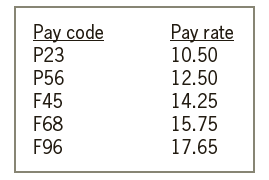
Pay code P23 Pay rate 10.50 56 12.50 F45 14.25 F68 F96 15.75 17.65
Step by Step Solution
3.42 Rating (161 Votes )
There are 3 Steps involved in it
Microsoft Visual Studio Solution File Format Version 1200 Visual Studio 15 VisualStudioVers... View full answer

Get step-by-step solutions from verified subject matter experts
Document Format (2 attachments)
1814_60b8c1228636b_823789.pdf
180 KBs PDF File
1814_60b8c1228636b_823789.docx
120 KBs Word File


