Question: Create an application, using the following names for the solution and project, respectively: Car Solution and Car Project. Save the application in the VB2015Chap10 folder.
Create an application, using the following names for the solution and project, respectively: Car Solution and Car Project. Save the application in the VB2015\Chap10 folder. Create the interface shown in Figure 10-17. Fill the list boxes in the frmMain_Load procedure. Create a structure that groups together a salesperson’s name, the number of new cars he or she sold, and the number of used cars he or she sold. Use an array of four structure variables to keep track of the information for the four salespeople. The Add to Total button should add the number sold to the appropriate array element. For example, if the user selects Sam Jeeter in the Salesperson list box, selects New in the Car type list box, and then types 5 in the Sold box, the button should add the number 5 to the number of new cars Sam sold. The Display button should display the number of new cars sold, the number of used cars sold, and the total number of cars sold by the salesperson whose name is selected in the Salesperson list box. Test the application appropriately.
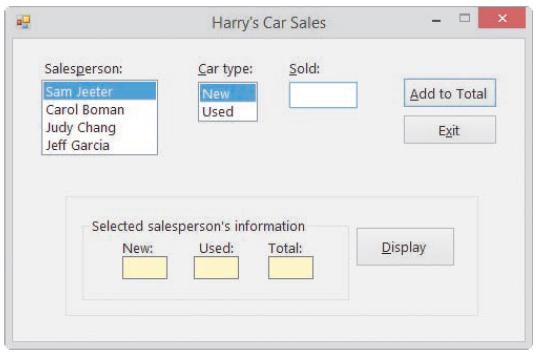
Harry's Car Sales Salesperson: Car type: Sold: Sam Jeeter Carol Boman Judy Chang Jeff Garcia New Used Add to Total Exit Selected salesperson's information New: Used: Total: Display
Step by Step Solution
3.49 Rating (162 Votes )
There are 3 Steps involved in it
Microsoft Visual Studio Solution File Format Version 1200 Visual Studio 14 VisualStudioVersion 140225120 MinimumVisualStudioVersion 100402191 ProjectF184B08FC81C45F6A57F5ABD9991F28F Car Project Car Pr... View full answer

Get step-by-step solutions from verified subject matter experts


