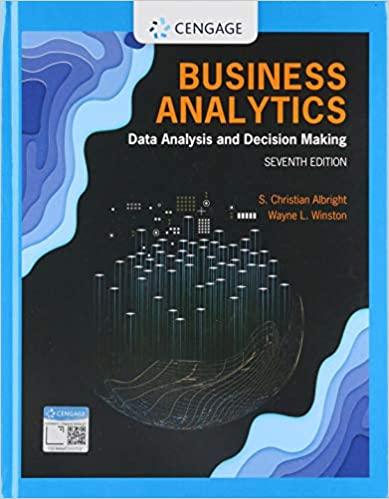The P04_14.xlsx file contains the Contoso Data Model discussed in Example 4.4, but without any calculated columns,
Question:
The P04_14.xlsx file contains the Contoso Data Model discussed in Example 4.4, but without any calculated columns, measures, or hierarchies:
a. In the Stores table, create a calculated column named Large Store, which is 1 for all stores with at least 800 square feet and 0 for others. You can do this with an IF formula just like in Excel.
b. In the Stores table, hide all columns except the calculated column.
c. In the Stores table, create a hierarchy called Store Location, using the fields ContinentName, RegionCountryName, StateProvinceName, and CityName from the Geography table, and then hide the Geography table.
d. In the Sales table, create a calculated column called Return, which is 1 if ReturnAmount is positive and 0 otherwise. Then create a measure called Total Returns as Sum of Return.
e. Create a pivot table with Total Returns in the Values area, Large Store in the Columns area, and the Store Location hierarchy in the Rows area. Discuss what the numbers mean.
Step by Step Answer:

Business Analytics Data Analysis And Decision Making
ISBN: 9780357109953
7th Edition
Authors: S. Christian Albright, Wayne L. Winston