Question: The Wine Depot owned the following fixed assets as of December 31, 2018: You are to create Wine Depots fixed asset depreciation summary and individual
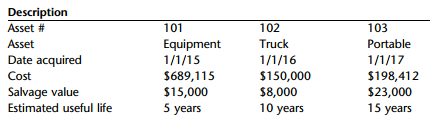
You are to create Wine Depot€™s fixed asset depreciation summary and individual depreciation worksheets using the straight-line depreciation method and based on the information in the preceding table. Be sure to pay close attention to the date of purchase for each asset so that your summary sheet is correct.
The summary sheet need only include depreciation from 2015 through 2018.
Individual assets must show depreciation over their entire useful life. Follow the text examples for formatting. Label your worksheets as follows: Summary SL, Asset 101 SL, Asset 102 SL, and Asset 103 SL.
In the same workbook, create Wine Depot€™s fixed asset depreciation summary and individual depreciation worksheets using the double declining balance method and based on the same tabulated information. Again, pay close attention to the date of purchase for each asset so that your summary sheet is correct.
Label your worksheets: Summary DDB, Asset 101 DDB, Asset 102 DDB, and Asset 103 DDB.
In the same workbook, next create Wine Depot€™s fixed asset depreciation summary and individual depreciation worksheets using the sum-of-the-year€™s digits method and based on the tabulated information. Be sure to pay close attention to the date of purchase for each asset so that your summary sheet is correct. Label your worksheets: Summary SYD, Asset 101 SYD, Asset 102 SYD, and Asset 103 SYD.
In the same workbook, you should now create a chart of Asset 103€™s depreciation (over its 15-year estimated useful life) that compares the straight-line, double declining balance, and sum-of-the-year€™s digits methods of calculating depreciation. Label this worksheet: Chart. Choose any 2D line chart and chart layout that you like.
Save the workbook as ch4-04_student_name (replacing student_name with your name). Print all worksheets in Value view, with your name and date printed in the lower left footer and the file name in the lower right footer.
Description Asset # Asset Date acquired 101 103 Portable 1/1/17 102 Truck Equipment 1/1/16 1/1/15 $689,115 Cost $150,000 $198,412 $23,000 Salvage value Estimated useful life $15,000 10 years 15 years 5 years
Step by Step Solution
3.53 Rating (160 Votes )
There are 3 Steps involved in it
Wine Depot Depreciation Schedule Asset 101 Asset Equipment Date acquired 112015 Cost 68911500 Depreciation method SL Salvage value 1500000 Estimated useful life 5 Year Depreciation Expense Accumulated ... View full answer

Get step-by-step solutions from verified subject matter experts
Document Format (1 attachment)
1512_6052e792765b6_679987.xlsx
300 KBs Excel File


