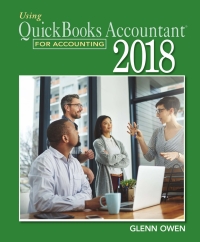Restore the file Drone City Ch 12 (Backup) that you downloaded from the student companion site and
Question:
Restore the file Drone City Ch 12 (Backup) that you downloaded from the student companion site and then do the following like you did in the chapter:
• Create a new client in the Fixed Asset Manager (current year 1/1/17–12/31/17, book depreciation method: straight-line).
• Modify fixed assets purchased with a check in QuickBooks Accountant. (Check 104 purchased three Max Transport drones [use Max Transport #1, Max Transport #2, and Max Transport #3 as asset names and purchase descriptions] with a life of 10 years being depreciated using the straight-line depreciation method.
• Synchronize the newly modified Fixed Asset Item List with the Fixed Asset Manager.
• Modify the new assets in the Fixed Asset Manager to reflect a book useful life of 10 years and appropriate general ledger accounts (Furniture and Equipment and Accumulated Depreciation).
a. Create and print a Depreciation Schedule by G/L Account Number report on a book basis with depreciation through 1/31/2017.
b. Post the journal entry for the books basis as of 1/31/17 in the Fixed Asset Manager.
Print the resulting journal entry recorded in QuickBooks Accountant.
c. What is the expected book depreciation expense for the Max Transport #1 in the second year ended 12/31/18?
d. Post the journal entry for the books basis as of 3/31/17 in the Fixed Asset Manager. Print the resulting journal entry recorded in QuickBooks Accountant.
e. Update the Fixed Asset Manager to reflect the sale of Max Transport #3 effective 3/31/17 for \($6,000\) cash. Create and print a Depreciation Schedule by G/L Account Number report on a book basis with depreciation through 3/31/2017.
f. Create and print a journal entry to reflect the disposal described above reflecting any gain or loss on the sale to a new other expense type of account called G/L on the Sale of Fixed Assets.
Step by Step Answer:

Using QuickBooks Accountant 2018 For Accounting
ISBN: 9780357042083
16th Edition
Authors: Glenn Owen