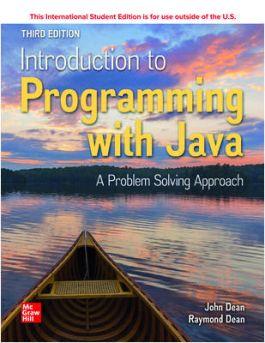Modify the AfricanCountries program in Figure 18.10 in Section 18.5 to produce an initial display that looks
Question:
Modify the AfricanCountries program in Figure 18.10 in Section 18.5 to produce an initial display that looks like this:

Create the scene with a width of 400 and a height of 200. Embed a StackPane in each BorderPane compartment, and put the button in those embedded StackPanes. This automatically centers the buttons in their respective compartments. Specify all other styling in a CSS style sheet. On this style sheet, supply three style classes—root, child, and center. Register the center style class (which specifies the center compartment’s green background) with the center compartment’s StackPane, using a statement like this: pane.getCenter().getStyleClass().add("center");
Figure 18.10:
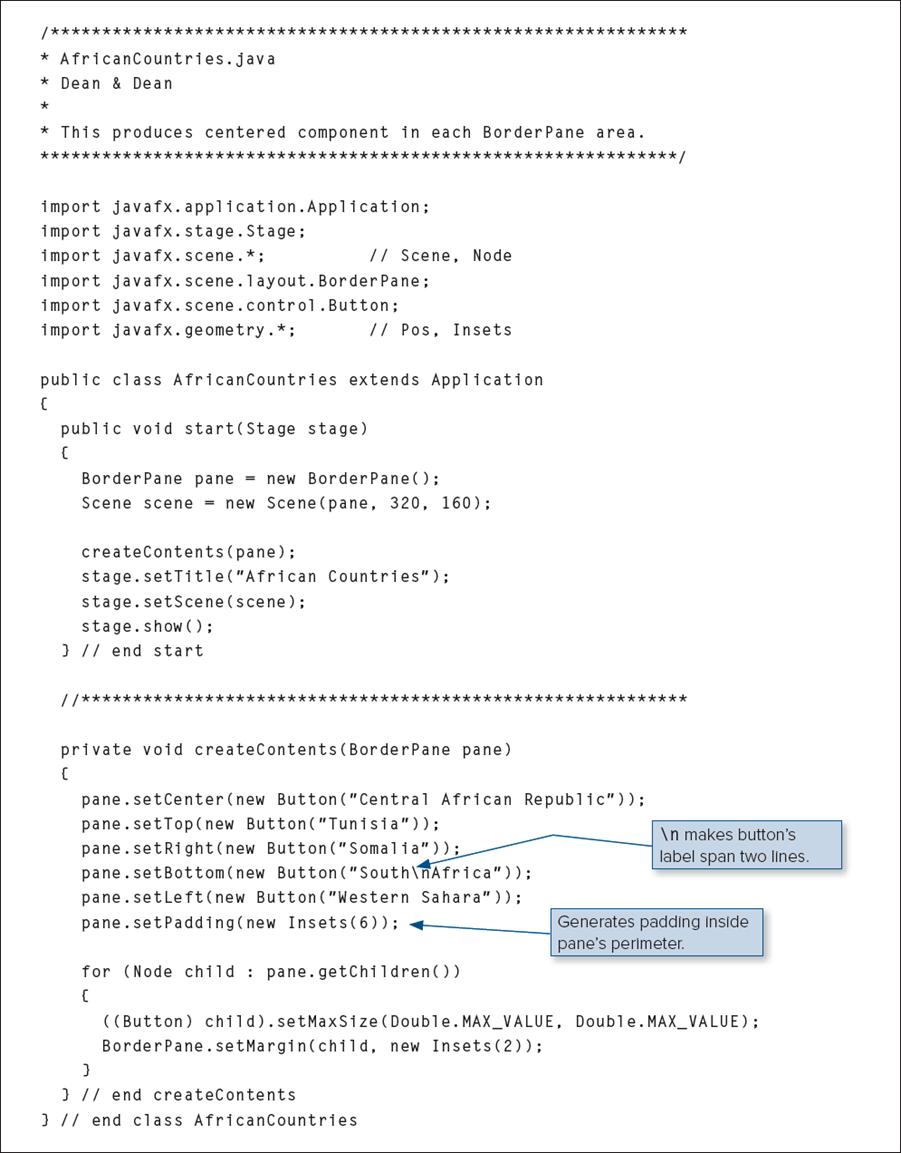
Step by Step Answer:

Introduction To Programming With Java A Problem Solving Approach
ISBN: 9781260575248
3rd International Edition
Authors: John Dean