Question: Create a Windows Forms application. Use the following names for the project and solution, respectively: General Project and General Solution. Save the application in the
Create a Windows Forms application. Use the following names for the project and solution, respectively: General Project and General Solution. Save the application in the VB2017\Chap05 folder. A sample run of the application is shown in Figure 5-50. The interface allows the user to enter an item’s price, which should be displayed in the Prices entered text box. The Prices entered text box should have its Multiline, ReadOnly, ScrollBars, TabStop, and TextAlign properties set to True, True, Vertical, False, and Right, respectively. The Add to total button’s Click event procedure should accumulate the prices entered by the user, always displaying the accumulated value plus a 3% sales tax in the Total due box. In other words, if the user enters the number 5 as the item’s price and then clicks the Add to total button, the Prices entered box should display the number 5 and the Total due box should display $5.15. If the user then enters the number 10 as the item’s price and clicks the Add to total button, the Prices entered box should display the numbers 5 and 10 and the Total due box should display $15.45, as shown in the sample run in Figure 5-50. The Next order button should allow the user to start accumulating the values for the next order. Code the application. Save the solution and then start and test the application.
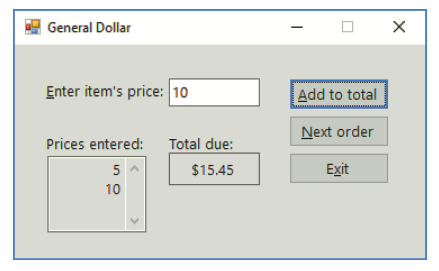
General Dollar Enter item's price: 10 Add to total MAMAMA Next order Total due: Prices entered: Exit $15.45 5 10
Step by Step Solution
3.39 Rating (155 Votes )
There are 3 Steps involved in it
Microsoft Visual Studio Solution File Format Version 1200 Visual Studio 15 VisualStudioVer... View full answer

Get step-by-step solutions from verified subject matter experts


