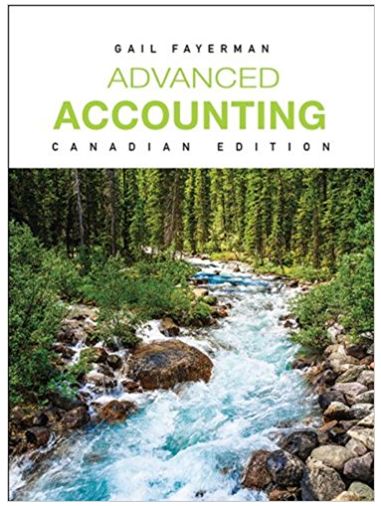Question
Capital IQ has been set up to be accessed off-campus. Students can self-register for a Capital IQ account using their URI.edu email account following the
Capital IQ has been set up to be accessed off-campus. Students can self-register for
a Capital IQ account using their URI.edu email account following the directions below:
Students can get off-campus access by using the link posted on the URI library site under Capital IQ. Students should always use this link when accessing Capital IQ.
https://uri.libguides.com/az.php?a=c Training resources for students are here:
https://pages.marketintelligence.spglobal.com/Academic-Resource-Center- Homepage.html
Question 1
Industry Intelligence: Find recent deal activity on Asian‐Pacific real estate.
Mouse over Markets > Select Analysis under Industries
Click Refine (the one next to Industry) under Market Analysis in the left navigation column Search for Real Estate, select it, and click Submit (lower right of popup box)
Click Refine Geography in the top right corner > Select Asia / Pacific and click Submit
Click M&A/Private Placements under Transactions in the left navigation column, then Click on Add to Binder then download to Word and save as YourLastNameExercise1Question1
Question 2
Market Analysis: Find financial ratios in the Airline Industry in the United States.
Click the Markets tab > Select Analysis under Industries
Click Refine (the one next to Industry) under Market Analysis in the left navigation column Search for Airlines, select it and click Submit
Click Refine Geography in the top right corner > Select United States of America and click Submit Click Key Stats & Ratios, then Click on the Excel symbol then download to Excel and save it as YourLastNameExercise1Question2
Question 3
Company Screening: Build a list of private equity firms that prefer to invest in healthcare in Singapore.
Mouse over Screening > Click Companies
Under Company Details, select Investment Firm Type> Select PE/VC > Click Add Criteria Under Investment Criteria / Private Equity Funds, click Industries of Interest > Select Healthcare > Click Add Criteria
Under Investment Criteria / Private Equity Funds, click Geographies of Interest > Select Singapore > Click Add Criteria
Click View Results, then Click on the Excel symbol and save it as YourLastNameExercise1Question3
Question 4
Company Screening: Find the latest annual total revenue and total assets of companies listed on the Hong Kong Stock Exchange.
Mouse over Screening > Click Companies
Under Equity Details, select Exchanges > Select (SEHK) The Stock Exchange of Hong Kong Ltd. > Click Add Criteria, then click View Results
On the Screening Results page, click the Add/Edit Display Columns button
Search and select Total Revenue (Latest Annual) > Click Add to Screen
Search and select Total Assets (Latest Annual) > Click Add to Screen
Click Update Results, then Click on the Excel symbol and save it as YourLastNameExercise1Question4
Question 5
Comparable Company Analysis: Compare the financial performance of Singapore Airlines, Cathay Pacific Airways, and Tiger Airways.
Mouse over Screening > Click Create - Companies under Comparable Analysis
Give your comparable set a name and click Save
Next to Search by, click Search > Search Singapore Airlines and select it (Do the same for the other 2 airlines companies)
Select Singapore Airlines in the Set Subject Company drop‐down menu
Click Add to Comps to view the analysis, then Click on the Excel symbol and save as YourLastNameExercise1Question5
Question 6
Find the Relative Valuation of a Company with a starting letter the same as your last name. On the first page of CapitalIQ, click on the Downloads link.
Download the Office Plug‐in to your computer and install the Plug‐In.
Open Excel, if you installed the Plug‐In correctly, you should see a link for Capital IQ as a tab at the top of the page, click on the Capital IQ tab.
Click on the Templates link, then the Get/Update Templates, look through the list of Templates, expand the Valuation tab and download the DCF template.
In cell G2, enter the ticker symbol of an S&P 500 company with the same first letter as your last name (https://en.wikipedia.org/wiki/List_of_S%26P_500_companies).
Copy cells A69 to S112 and post this as a picture in Word.
Bold the cells that show if the company is selling at a premium or discount to the Current Stock Price, and save the document as YourLastNameExercise1Question6.
Upload the six files to Assignments before the deadline to receive credit.
Step by Step Solution
3.47 Rating (160 Votes )
There are 3 Steps involved in it
Step: 1
To summarize the instructions provided are for students to access Capital IQ using a URIedu email ac...
Get Instant Access to Expert-Tailored Solutions
See step-by-step solutions with expert insights and AI powered tools for academic success
Step: 2

Step: 3

Ace Your Homework with AI
Get the answers you need in no time with our AI-driven, step-by-step assistance
Get Started